After a long time I'm finally letting you hear from me again :) Unfortunately, I haven't found the time to continue working on the editor in the last few months, but I'm now working on further developments.
I'm currently still working on the event editor. After the display of the event sequences in the editor works well, it is now a matter of correctly writing the edited events back to the ROM. Here I was able to achieve first successes, as an example I will show you an edited text box:The original event, displayed in the event editor:
I changed the text as well as the text profile to Erik's profile.


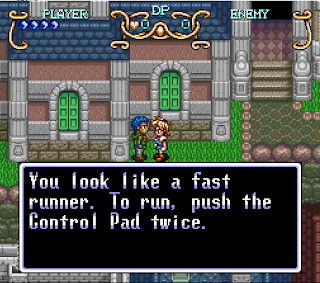


Nice update!
AntwortenLöschenHappy New Year!
Wonderful, happy 2022 to you. Don't give up please, I'm glad I can now edit the text of the rom. I will be following your page to see when the download will be available with the new update!
AntwortenLöschenHi! I know it's been a long time since you've updated, but I dream about seeing a Gaia Retranslation since I was a kid, and your project makes me believe it'll be possible soon! (I myself was retranslating it as a hobby, but I don't know anything about programming)
AntwortenLöschenSo I wanted to thank you for your work, and I hope you'll finish it someday!
I tried using version 0.6 to create a new project, but received this error:
'System.IO.FileNotFoundException: Could not find file 'C:\Users\donal\AppData\Local\Apps\2.0\1KONQD5O.YKM\R72834GX.Z5R\gaia..tion_0000000000000000_0000.0006_c5bbc0573945770c\Resources\EventCommands.xml'.
Do you know how to solve it?
To the Anon poster above me, among the files where the editor is, you should have a "Resources" folder. Go there, in the folder should be "EventCommands.xml." For whatever reason, the folder hierarchy doesn't hold in the installed version. It's looking for the file in that very long temporary folder location there, and that isn't where the file is. That's a temp file, so you also can't just copy it there. If you're running it from the .application file, try running from the .exe instead. When you get the error message again, it should have a much shorter location, just copy all the files from the Resources folder to there and run it again. That said, all it can do for now is view events, unless/until we get an updated version with editing capabilities.
AntwortenLöschenIt's been almost a year, now. I'm guessing we're not going to see a release? It's a pity, looks like it basically worked, assuming it didn't break anything when editing things.
AntwortenLöschenHas development on the editor ceased? Is this dead?
AntwortenLöschenYeah, guessing it's dead. Been 13 months since last update, no word on progress or being busy, nothing.
LöschenI'm not super surprised, I guess, a lot of people pick up projects like this and don't finish them...but it stings a little seeing that the program was working for editing the text (the whole reason I ever found this site in the first place) and that version was never uploaded, and left forgotten.
Excellent work friend, congratulations. I haven't used the tool yet, but would we see such a tool for Breath Of Fire II later on?
AntwortenLöschen