Vacation time is finally over so I got back to work on the editor again :)
Here are some results:
I enhanced the event editor. At the moment there are four commands that have been decoded yet. These four commands are shown in the following screenshot:
Commands that haven't been decoded yet just show their command code at the moment. There's still a huge amount of event data that remains hieroglyphics for me. Not for a long time I hope.
The map view has also been improved:
- You can zoom in and out of the map view and scroll the map
- A filter can be applied to enable or disable the event layer which is lying on top of the map layer.
- A function to display a specific map tile on the desired position of the map. This function is necessary when the map arrangement data is decoded.
The following screenshot shows the map view with the enabled event layer. The event in the middle is lying on top of the map tile which is shown for test purposes.
On the next screen the event layer is disabled:
Some miscellaneous improvements:
- Tileset decompression is improved and is much faster now (few seconds compared to > 1 minute)
- Display the project name in the editor
- Support of US ROMs with a header
The big big goal for the future will be the decompression of the map tileset and map arrangement data. If this step is done it won't be a problem to show the maps in the editor.

%2BCharacterGraphics3.png)
%2BCharacterMoveGraphics.png)
%2BCharacterGraphics1.png)
%2BCharacterGraphics2.png)
%2BItemGraphics1.png)
%2BItemGraphics2.png)
%2BItemGraphics3.png)
%2BMoveEvents3.png)
%2BMoveEvents2.png)
%2BMoveEvents1.png)
%2BTextProfiles4.png)
%2BTextProfiles3.png)
%2BTextProfiles1.png)
%2BTextProfiles2.png)
%2BEventEditor5.png)
%2BEventEditor6.png)
%2BEventEditor4.png)
%2BMapFilters2.png)
%2BMapsFilters1.png)
+EventEditor1.png)
+EventEditor2.png)

+Events4.png)
+Events5.png)
+Characters1.png)
+Events1.png)
+Events2.png)
+Events3.png)
+Dialogue1.png)
+MapDataSets2.png)
+PauseScreen1.png)
+PauseScreen2.png)
+MapDataSets1.png)


+Font1.png)
+Font2.png)
+Menu1.png)
+Items5.png)

+Items1.png)
+Items2.png)
+Items3.png)
+TilesetNames.png)
+Compression+3.png)
+Compression+4.png)

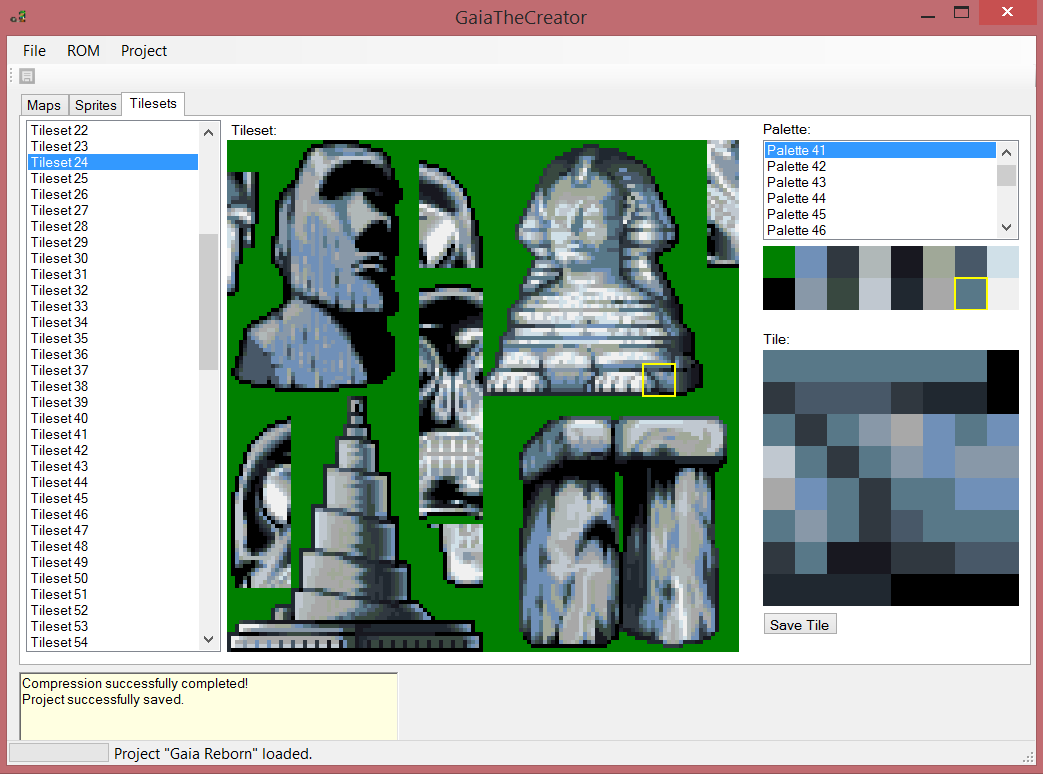+Compression+2.png)
+TileEdit.png)